Payment Log
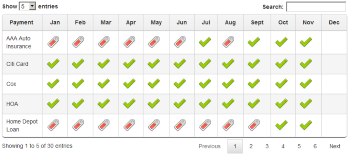
In some cases this may be a new creditor. If you have introduced the creditor say, in March, payments before that would not apply. You will see the red tag in these cases. The application upgrade plan includes details for incorporating that feature. The payment log also shows you your available funds based on the payments you have already made.
Some additional features in the payment log include the ability to specify the number of records to show on each page. If you have more creditors that the minimum number or records you will be presented with paging buttons at the bottom. You will also notice that there is a search box that allows you to search for a particular set of creditors based on your query. The more detail you add to your query the more precise the results will be. Lastly, by clicking on the column header you are able to sort the list of records based on what you clicked.