Creditors
The creditor screen is where you create the list of creditors you make payments to on a recurring basis. Once you have this list started you can then see the payments screen and record payments for those creditors you have entered.
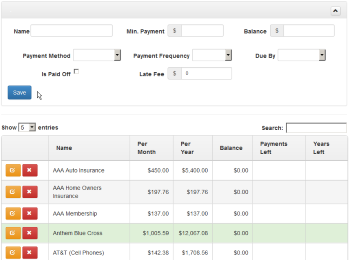
Creditor Attributes
- Name: The name of the creditor that you make payments to. This could be a Utility or it could be Rent or Mortgage, what ever your situation requires.
- Min. Payment: This would be the payment amount you typically make each time you pay this creditor. This is also auto-filled when you are recording a payment on the payments screen.
- Balance: This really only applies to revolving credit where there is a pay-off date and an account balance. If this is a Utility then you should set this value to 0.
- Payment Method: This is the method that you use to make the payment to the creditor. For example, you may make a payment in cash for something and it may or may not be recurring.
- Payment Frequency: This is how often you make payments to each creditor. This field is also used to filter certain features like the missed payments alert when you are looking at the payment log. That will only check against payments that are made on a monthly basis.
- Due By: This is the day of the month that the payment is due by. This is used show a payment on the calendar and it is also referenced in the reminder messages.
- Is Paid Off: This sets the creditor as paid off so that it no longer shows in drop down lists in the application where it shouldn't. It also prevents the creditor from being analysed for missed payments.
- Late Fee: This value is currently being used for the alert messages.
Creditor Hints
To prevent the application from alerting you of missed payments for creditors that have been paid off you can set the "Is Paid Off" flag. First it prevents you from being alerted that you have missed a payment for something you already paid off and second, it prevents that creditor from being included in drop down lists when they should be hidden. For instance when you are recording a payment you should not have to look through a list of items that also include things you already paid off. The other thing to notice when you update a creditor to be paid off is that the row in the grid for that creditor turns green.